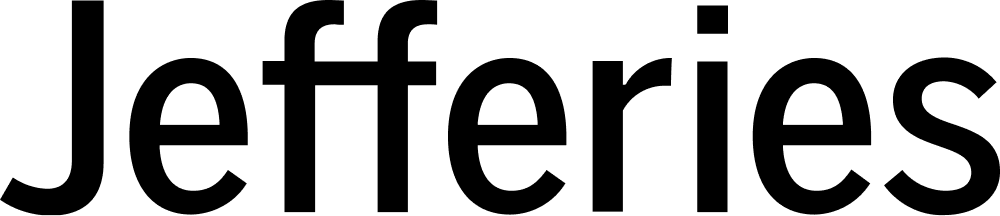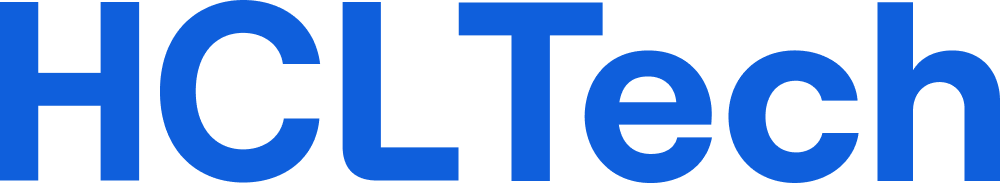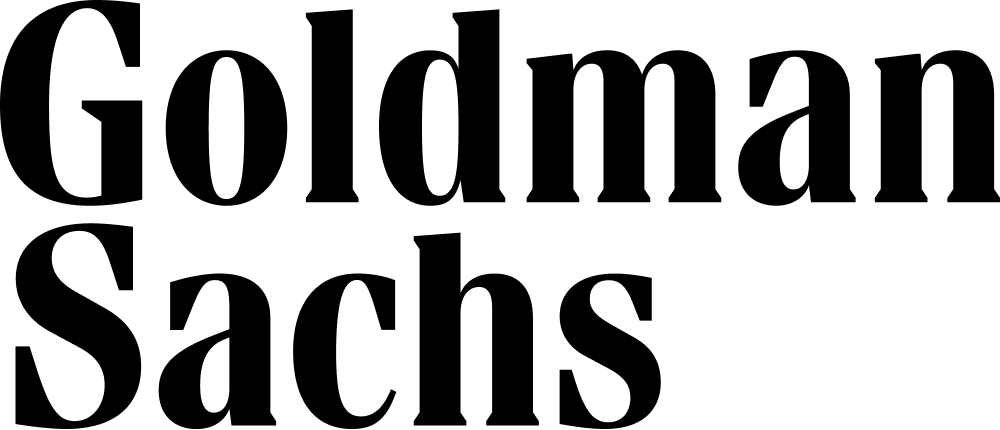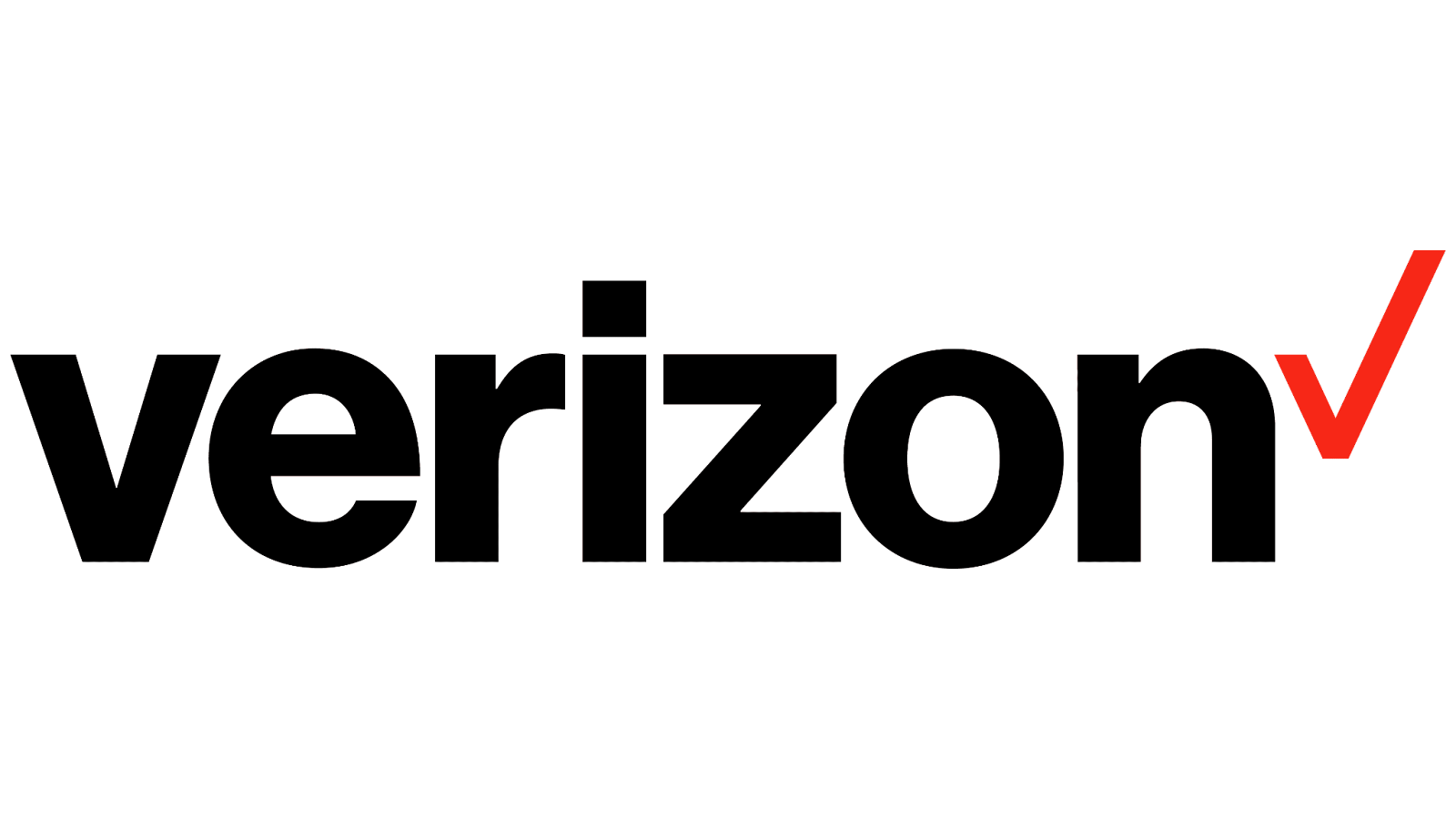SharePoint
A document management and collaboration platform that helps a company manage archives, documents, reports and other content that is vital to its business processes

SharePoint is configured using a web browser. It provides most of its capabilities via a web user interface (UI) and web applications. SharePoint is used to manipulate content and site structure, create and delete sites, enable and disable product features, configure basic workflows and manage analytics.
Supports render by Workiy includes but not limited to,
- Web-based configuration - Manipulate content structure, site structure, create/delete sites, modify navigation and security, or add/remove apps. Enable or disable product features, upload custom designs/themes, or turn on integrations with other Office products. Configure basic workflows, view usage analytics, manage metadata, configure search options, upload customizations, and set up integration.
- SharePoint Designer – This is a semi-deprecated product that provided 'advanced editing' capabilities for HTML/ASPX pages, but remains the primary method of editing SharePoint workflows. The features are configured either using PowerShell, or a Web UI called "Central Administration". Configuration of server farm settings (e.g. search crawl, web application services) can be handled through these central tools.
- Custom Development – This includes Application-to-application integration with SharePoint, Extensions to SharePoint functionality (e.g. custom workflow actions), 'Web Parts' (also known as "portlets", "widgets", or "gadgets") that provide new functionality when added to a page and Pages/sites templates modification.
SharePointFeatured content

Notable features in SharePoint include:
- Business intelligence (BI) - Integrated with Microsoft Power BI, providing access to BI
- Compliance - SharePoint's In-Place Hold Policy Center and Compliance Policy Center let a company's central administration build and apply policies.
- Document library accessibility - Provides page landmarks for easy navigation, keyboard shortcuts for various tasks, updates on upload progress, improved callout readings and updates for help documentation.
- Information rights management - Digital rights management capabilities protect sensitive information and intellectual property from unauthorized access.
- Large file support - There is no limit on file size. However, Microsoft recommends a 10 GB maximum. There is a 250 GB maximum file upload limit.
- MinRole - Administrators can install only the roles they want on SharePoint servers.
- Mobile experience - A touch-friendly mobile interface has been added, giving users a more modern experience.
- Navigation UI - Includes megamenus that render and display on desktop and mobile versions of the platform to enhance site navigation.
- Project server - Project managers can request resources from other resource managers and use a heat map function to see where resources spend time. They can also create multiple timelines. The project server has improved backup and restoration capabilities.
- Project Syntex - - Integrates with Microsoft intelligent search to help employees locate relevant metadata in emails, presentations and other Office services. Syntex uses artificial intelligence and machine learning to automate content processing and turn content into knowledge.
- Security - coauthoring and autosave features for encrypted documents, information barriers and automatic expiration of external access.
- Site page pinning -Users can pin sites to follow them when on premises or through Office 365.
- Team sites - These are locations where teams can work on projects and share information from anywhere. A team site includes a group of related webpages, as well as a default document library for files, lists for data management and web parts that are customizable.
- Yammer - The Yammer social networking platform has customizable social feeds that let employees interact in the SharePoint environment.
Our Clients
We are committed to transforming our client’s businesses and drive their growth is our responsibility.
Cognizant Technologies
Engineering modern business to improve everyday lives. Let us help you discover new ways of operating so you can anticipate and act, as if on intuition...
Read moreJeffries Investment Group
Jefferies is one of the world’s leading full-service investment banking and capital markets firms...
Read moreHCL
Powered by a global team of 227,000+ diverse and passionate people across 60 countries, we deliver smarter, better ways for all our stakeholders to benefit from technology...
Read moreRRC Polytech
RRC Polytech is Manitoba’s largest institute of applied learning and research, with more than 150 full- and part-time degree, diploma and certificate options...
Read moreGoldman Sacs
We aspire to be the world’s most exceptional financial institution, united by our shared values of partnership, client service, integrity and excellence...
Read moreQueen's University
Queen's is a leading, research-intense university in Canada offering an inclusive, transformative education that will prepare you to make a global impact.
Read moreVerizon
We’re problem-solvers, engineers, technologists, innovators and thought-leaders...
Read moreTestimonials
Get in Touch
You are just one step away from reaching our expert team.
Workiy is a global company with more than 20 years of experience that provides end-to-end digital solutions, consulting and implementation services to our clients. Be it web or mobile digitalization, cloud transformation or resourcing. We assist our clients in utilizing their digital assets to optimally achieve their business goals and thereby turning their visions into a reality.