Wordpress is an evolving content management system software with constant releases of new features, security fixes, and maintenance updates. These core updates is a reflection of the safety and efficiency of the WordPress CMS. If you’re a Wordpress user, you should know that the platform had three major updates in 2022, Wordpress 6.1 – Misha being the latest update in November 2022! This significant update holds a wholesome experience for users

This latest update introduces over 400 core enhancements and bug fixes and various backport changes from Gutenberg to the core software. As this version is still a part of the Gutenberg project phase two, it features many block editor improvements, including backports from over 10 Gutenberg releases after WordPress 6.0. On top of that, it comes with the new Twenty Twenty-Three default theme. It is no shocker that when a new WordPress releases bring new features there is always room for improvements and bug fixes from the latest versions of the Gutenberg plugin is incorporated into the core. And WordPress 6.1 is no exception, as 11 versions of the Gutenberg plugin have been merged into the core, from 13.1 to 14.1.
Now, Wordpress has released a couple of features for end-users and developers specifically as listed below.
WordPress 6.1 New Features for End-Users
- A new default theme powered by 10 unique style variations (The default twenty twenty three theme, namely)
- Global Styles and Blocks & Design Tools – (this feature allows managing webfonts, & implement responsive typography, and expand the toolset available to blocks.)
- Expanded and refined template experience and template options
- More intuitive document settings experience
- Improved quote and list blocks with inner block support
- More robust placeholders for various blocks
- Refined modal interfaces and preferences improvements
- Automatic navigation block selection with fallbacks and easier menu management
- Apply locking settings to all inner blocks in one click
- Improvements to the block theme discovery experience
- Accessibility updates, with more than 60 resolved tickets
- Performance updates, with more than 25 resolved tickets
- Template Editor Improvements - One of the main new features is the Template Editor (the ability to browse, visualize, and edit the structure of the site)
- Template Patterns – (To give block patterns a central role in template and page creation, adapting them to custom post types and block types, enhancing locking functionality, improving saved pattern management, etc.)
WordPress 6.1 New Features for Developers
- The ability to opt into appearance tools to make any theme more powerful
- New iteration on the style system
- Add starter patterns to any post type
- Evolution of layout options including a new constrained option and the ability to disable layout options
- Content lock patterns for more curation options
- Expanded support for query loop blocks
- Allow for the use of block-based template parts in classic themes
- Filter theme.json data
- Fluid typography allows for improved responsiveness support
- Ability to style elements inside blocks like buttons, headings, or captions in theme.json
Why is using the latest WordPress version important?
When we get started with website creation of our choice, it is noticeable that we can create countless types of WordPress websites. But regardless of the type of website we want to run or host, it is important that we have access to the latest version of the platform for improved and feature rich user experience.
But why do you ask?
The answer is no sudoku. WordPress is a majorly free platform and is an open-source platform and so popular, which makes it an easy target for hackers. They can easily access the source code and find exploits that will help them in hacking the site! Therefore, frequently updating and installation to the current WordPress version will make sure that overall security of our site is up to date, that all bugs are patched, and making sure that we’re not missing out on any new features that developers create!
Now, Why Does WordPress Release Frequent Updates?
While it might seem like a lot to keep up with the latest releases, outdated sites are particularly vulnerable to hackers and bugs. With each new version, WordPress developers bring updates that tackle vulnerabilities identified by the community and themselves. Every minor update thus eliminates errors, glitches, or security vulnerabilities found in the previous version. This makes the platform more secure and also evolutionary!
Most updates focus on security improvements and many updates are performance-focused, which can be more subtle to notice but the agenda is to simplify the user experience.
How to check your current version of the wordpress site and how to update your platform?
By far, the easiest and most commonly used method to check your WordPress version is through the WordPress dashboard. With a few clicks, you’ll know where you are!
- Simply login to your dashboard with WordPress admin credentials and navigate to your main dashboard and click on updates.
- Once you are there, you will see a screen that will look just like the one below.
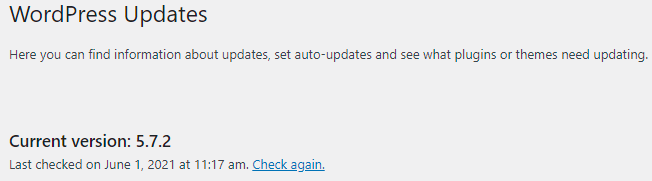
- As seen above, the WordPress version will be written in bold letters accordingly. If your installation is not up to date, you will have an option to update it.
- WordPress 6.1 is a major release. Therefore, unless you are on a managed WordPress hosting service, the update will have to be manually initiated. Otherwise, it is an automatic process.
In Summary
The Wordpress CMS and website hosting is introduced on Workiy to provide feature rich deliverables & valuable services to our clients. We put our best foot forward when we assure you results & with our expert team at play, we promise you nothing less than what your business deserves.
Connect with our team today to discuss opportunities, possibilities & how you can acquire our services to make business the one!





